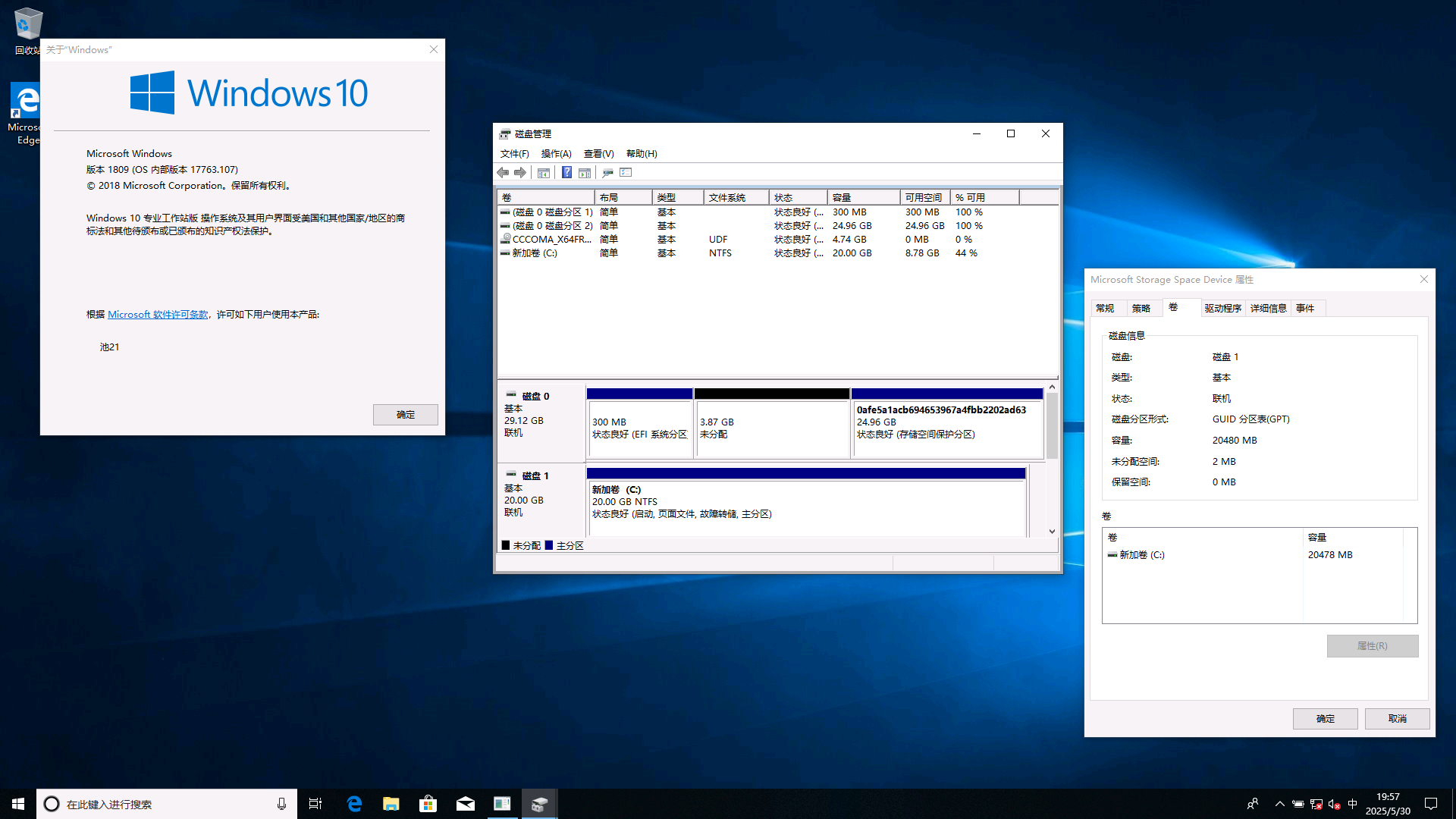在试验过程中积累了一些经验,现通过Q&A的形式分享:
Q:
A:通过虚拟机完成部署后是可以通过对拷部署到实体设备的。现在基于改进方法也可以在实体机上直接将Windows部署在池中,不过可能会有部分驱动兼容性问题。
Q:改进的方法关键点是什么?
A:创建虚拟磁盘(存储池和存储空间)需要目标存储器为空,但是借助安装程序不会实时刷新存储器状况的特性,可以通过停留在“选择安装 Windows 11 的位置”页面使用其他程序创建EFI分区,以完成增加池外EFI分区。
Q:是否支持部署在自建的存储空间中?
A:需要额外条件。对安装程序创建的存储空间,微软进行了特别标记以实现可以被Windows Boot Manager引导。有报告指出,通过spaceutil工具可以创建符合要求的存储空间。如果需要将OS部署在自建的存储空间中,需要参照Windows Core OS的分区文件结构以实现垮存储分区引导。一般情况下,建议直接将OS部署在安装程序创建的存储空间中。
Q:改进的方法是否需要存储池内EFI分区?
A:不需要。池外EFI分区可以直接引导安装程序创建的存储空间内的OS,无需在安装程序创建存储空间内新增EFI分区。改进方法最终形成的存储结构如下:
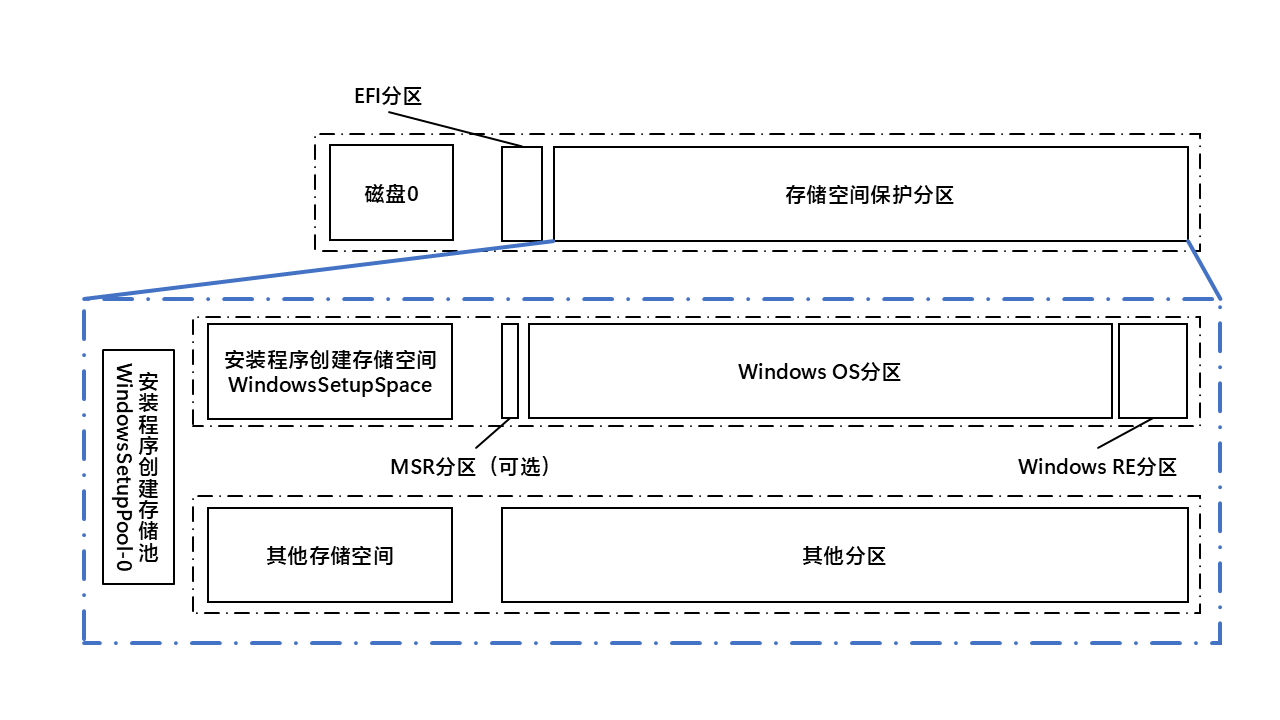
Q:是否支持跨物理存储设备引导存储池中的OS?
A:不支持。
Q:是否支持向安装程序创建的存储池中添加存储设备?
A:请使用spaceutil或者PowerShell命令行操作,也可以在其他存储设备上运行的OS中配置池的存储器组合方式以实现向存储池中添加存储设备。
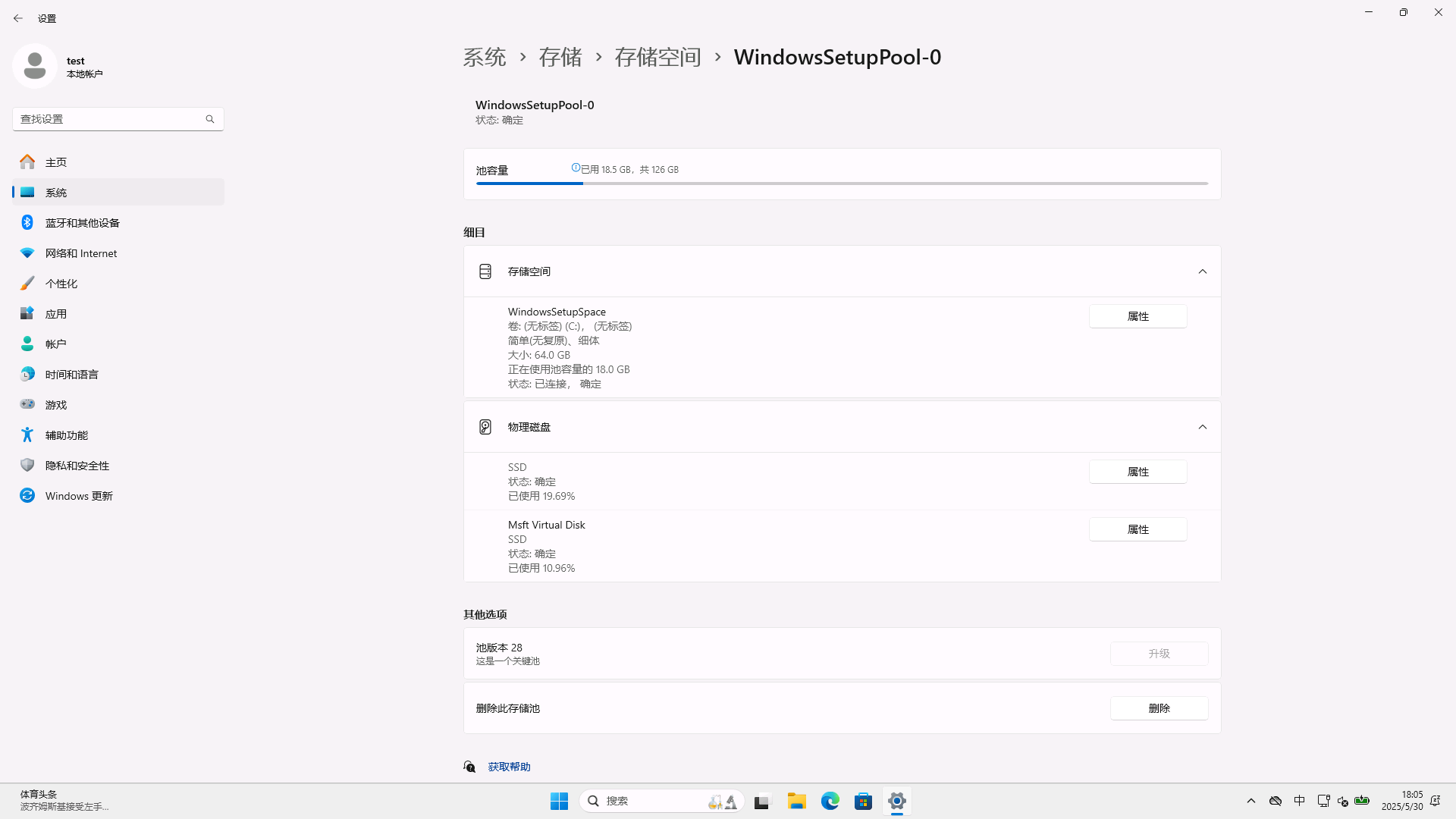
Q:是否可以使用旧版安装程序将OS部署到池中?
A:请先通过可以创建虚拟磁盘(存储池和存储空间)的安装程序完成创建相应的存储结构后,通过旧版安装程序将OS部署到池中。
Q:此方法最低支持的OS版本是多少
A:正式版本最低支持Windows 11, 版本22H2。更旧的版本请借助Windows Core OS的映像完成部署,最低正式版本支持到Windows 10, 版本1809(池版本21)。