今天想在Windows 7上部署Office,结果在Windows 7上运行Office Deployment Tool,会提示”Office 已停止工作“:
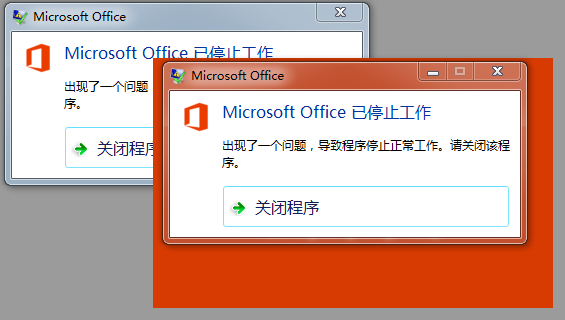
这就意味着Office Deployment Tool不支持Windows 7了。
查阅Release history for Office Deployment Tool文档(link1、link2),其中并没有写哪个版本停止支持Windows 7,好呗,那就一个一个版本翻呗。。。
最终被我找到了:16.0.14729.20228可以在Windows 7上跑,16.0.14931.20120就提示停止工作了。
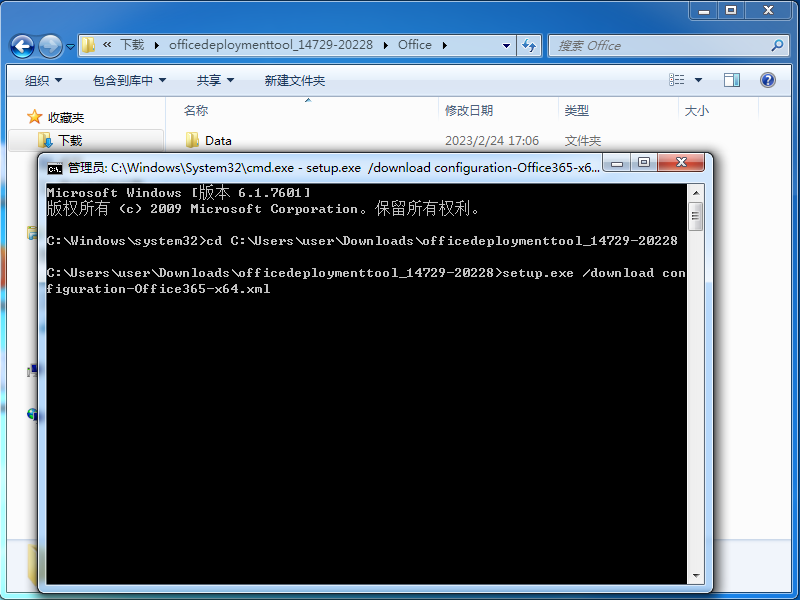
查阅更新日志:
March 8, 2022
Version 16.0.14931.20120 (setup.exe version 16.0.14931.20118)
Security fixes.
Reliability Improvements.
January 13, 2022
Version 16.0.14729.20228 (setup.exe version 16.0.14729.20228)
Fixed issue where downloads or installations would fail under certain network proxy configurations.
Fixed issue where downloads from the Monthly Enterprise Channel would fail from unelevated contexts.
16.0.14931.20120就只是写了安全更新和可靠性提高,压根没提不支持Windows 7,可它就是事实上不支持了。
最后附16.0.14729.20228的下载链接,这是最后一个支持Windows 7的版本,各位以后在Windows 7上部署Office就不用一个一个版本找了。。。
Office Deployment Tool Version 16.0.14729.20228 Download Link
Internet Archive、蓝奏(密码:2qa7)
Windows 7最后的Office 365版本可参考以下代码:
<Configuration>
<Add OfficeClientEdition="64" Channel="Current" Version="16.0.12527.22286" >
<Product ID="O365ProPlusRetail">
<Language ID="zh-cn" />
</Product>
</Add>
</Configuration>
Windows 7也渐行渐远了。。。